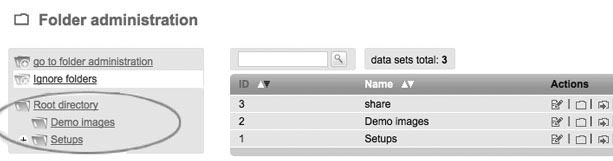Folder administration
|
Create folders to compile all your contents of certain themes (e.g. christmas mailings) at a central point. So you dont' have to search for something a long time. For this click 'Administration' -> 'Folder administration' Advantages of our 'folder administration': No matter how much content you have, you can keep track of. For example: Focus all dialog mailings into one folder or summarize a newsletter with corresponding images into one. |
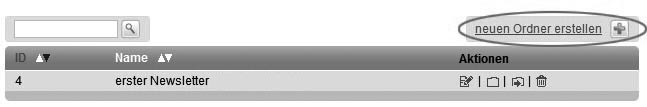 |
|
Furthermore you can 'edit', 'open', 'move' or 'delete' folders at this point.
|
Create a new folderEnter a name and a optional description for your folder. Set those user roles in tab 'user role', who should be able to access the folder. |
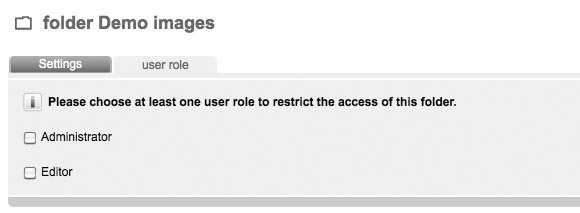 |
|
New created folders appear below the 'root directory' on the leftend side, are always available and simplify navigating for you. Furthermore it is possible to expand or close a folder through little plus or minus signs. |
|
|